User Guide
The Japanese Law Translation Database System is a website managed by the Ministry of Justice that provides translations of Japanese laws and regulations.
NOTICE TO USERS
Translations
The translations contained in the Japanese Law Translation Database System are not official texts, and not all of the translations are finalized versions. Only the original Japanese texts of the laws and regulations have legal effect, and the translations are to be used solely as reference materials to aid in the understanding of Japanese laws and regulations. The government of Japan is not responsible for the accuracy, reliability or currency of the legislative material provided in this website, or for any consequence resulting from use of the information in this website. For all purposes of interpreting and applying law to any legal issue or dispute, users should consult the original Japanese texts published in the Official Gazette.
Translation of laws and regulations is carried out in accordance with the plan (Translation Development Plan) decided by the "Liaison Conference of Relevant Ministries and Agencies on the Development of Infrastructure for Promoting Translation of Laws and Regulations into Foreign Languages".
Tentative Translations
Any translation that the title of a law indicates to be a tentative translation has not yet been proofread or corrected by a native English speaker or legal translation expert; this translation may be revised in the future.
Citation, Reproduction and Reprinting
The data contained in the Japanese Law Translation Database System may be cited, reproduced, or reprinted in accordance with the Terms of Use.
Supported OS and Recommended Browsers
Here is a list of supported operating systems and recommended browsers:
- Windows 10 or above: Microsoft Edge, Google Chrome
- macOS 10.15 or above: Safari, Google Chrome
- iOS 13 or above: Safari
- Android 10 or above: Google Chrome
- Home
- How to use this system
How to use this system
The Japanese Law Translation Database System consists of the following three areas.

① Header
You can customize how this system is displayed.

- 日本語/English
- Changes the display language.
- User Guide
- Displays this document.
Explains the various search methods in this system. - Text Size*
- Changes the font size between large, medium, and small.
- Invert*
- Changes between the normal display based on white and its inverted display based on black.
Tip
*If the width of the window is narrow, such as on smartphones, these options can be found in the menu button.
② Menu
In the navigation area of this system, you can go to the home page of a search method such as law search, and use the following features.
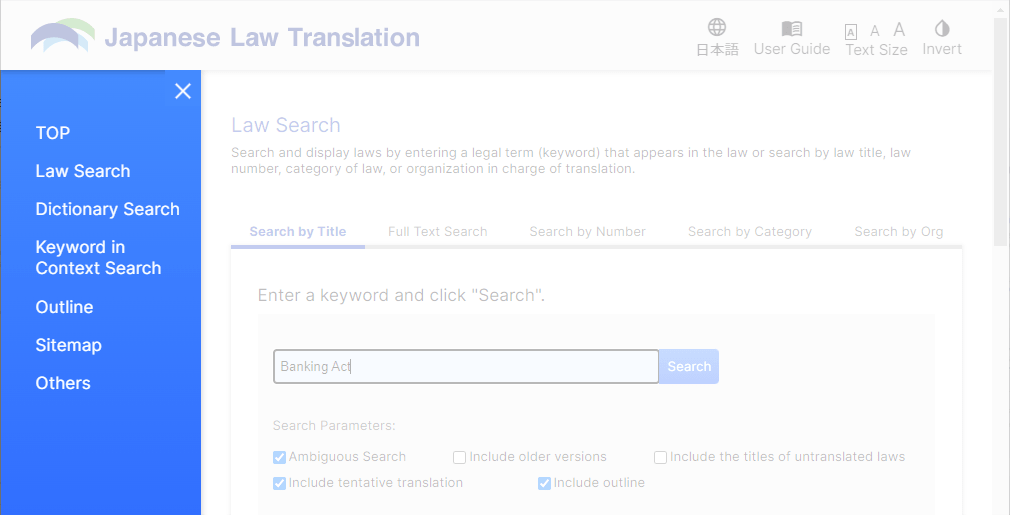
Tip
*If the width of the window is narrow, such as on smartphones, this area can be found in the menu button.

③ Main area
Provides the three major search features of this system, including a search field with the keyword "law name".
- Law Search:
- Search law data in various ways.
- Dictionary Search:
- Search for terms and translations contained in the standard bilingual dictionary by keyword to search for laws and regulations related to the keyword.
- Keyword in Context Search:
- Displays search results that list text before and after the searched keyword (term) in its context.
What's New and the footer
In the upper right corner of this area and at the bottom of the page, "What's New" provides maintenance information for this system. In the footer, you can also view comments and requests for this system, questionnaire forms, and this system's terms of use.
- Home
- How to search
How to search
Enter the keyword (law name) you want to search in the search field and click [Search].
This database system offers three search services:
- Law Search: Search for laws in the database by title and in other ways.
- Dictionary Search: Search for standard bilingual dictionaries.
- Keyword in Context Search: Search the context of the legal text and display the results side by side in Japanese and English.
Tip
The search field on the home page is [Law Search] with the law name as the search target.
Check the search results.
Check the search conditions (searched keywords and search range) and the search results.
- You can change the order of the search results with the drop-down menu at the top right.
- If there are too many search results, use [Advanced Search] to further narrow it down and make it easier to find.
Click the law you want to view.
The clicked law data will be displayed in a separate tab.
- To view other law data, click the original tab and select another law from the search results list, or search again.
- Law data can be viewed or downloaded from the registration history of this system. For details, refer to "How to read law data".
- Home
- How to search
- Law Search
Law Search
There are five ways to search for laws.

Tip
If the width of the window is narrow, such as on smartphones, the tab names change as follows.

Search by Title
Search for the law name using the "law name" and "part of the law name" as keywords.
To search the text of laws, use [Full Text Search].

- You can set the search range by selecting items in [Search Parameters].
- You can also search by using the first Japanese (Romanization also allowed) or English character of the law name.
Full Text Search
Search all law texts, including law names.

- You can search with all or any of the keywords you input in the search field.
- You can set the search range by selecting items in [Search Parameters].
Results of full text search
The results of the full text search are displayed separately by title and main text.
Search by Number
You can refine your search by year of enactment, type of law, law number, or a combination of these.

- You can also search using the Western calendar.
- You can set the search range by selecting items in [Search Parameters].
Search by Category
You can refine your search by categories such as "Constitution" and "Judiciary".

You can set the search range by selecting items in [Search Parameters].
Search by Org
You can refine your search by organization in charge such as the "Cabinet Secretariat" or "Cabinet Office".

You can set the search range by selecting items in [Search Parameters].
Tip
- [Advanced Search] is useful for narrowing down the search results of a search method.
- For details about search results, refer to "Law search results".
- Home
- How to search
- Dictionary Search
Dictionary Search
There are two ways to search the dictionary.
You can also download the dictionary (as a PDF file or other file type) and check its update history.

Search by Keyword
In the search field, enter the keyword to search in the standard bilingual dictionary as the target.

You can search with all or any of the keywords you entered in the search field.
Search by Initial Character
You can also search by the first Japanese or English character of a term contained in the standard bilingual dictionary.

Tip
- [Advanced Search] is useful for narrowing down the search results of a search method.
- For details about search results, refer to "Dictionary search results".
Download
You can download the "Standard Legal Terms Dictionary" by selecting from several file formats for each translated version.

Updated Versions
You can check the update history of the "Standard Legal Terms Dictionary" by the following categories for each version.
- Changed or deleted entry
- Added, changed or deleted translations
- Added entries

- Home
- How to search
- Keyword in Context Search
Keyword in Context Search
Context search allows you to check how a term is translated against existing legal data.
How to use

In the [Keyword:] field, enter the term you want to search for and click [Search]. The translation of the searched term will be displayed in the [Translation:] field. At the same time, search results*1 are displayed in the lower left with the searched term centered, and search results for the translated term are displayed in the lower right in the same manner.
*1 Articles in law data with the searched term as the context
If you click on the desired sentence from the search results, the article you clicked and its law name will be displayed below the search results.

Tip
- You can search for keywords in either Japanese or English.
- When searching in English, the search results will display English law data on the left and Japanese law data on the right. The text displayed by clicking search results is displayed in English.
- You can change the number of search results displayed with the [Max Hits Limit] drop-down menu at the bottom left.
- For details about search results, refer to "Context search results".
How to read the search results
- Home
- How to read the search results
- Law search results
Law search results
When you perform "Law Search", the search results are displayed in a list along with the search conditions (searched keywords and search range).

- In addition to labels such as Act, items listed also display the law number, translation date, and version of the dictionary used.
- Click the link to display the law data in a separate tab.
About Advanced Search
The [Advanced Search] button is displayed in the search results, and you can refine your search with additional conditions. It is useful when there are many search results and you cannot find the desired law data.
Click [Advanced Search] to display the [Advanced Search] panel. You can further refine the search by combining the 5 types of [Law Search] (2 types, "Search by Keyword" and "Search by Initial Character", for [Dictionary Search]).

- Home
- How to read the search results
- Dictionary search results
Dictionary search results
When you perform "Dictionary Search", the search results are displayed in a list along with the search conditions (searched keywords and search range).

- Click the link of an item listed to see an example of that term.
- Click
next to the link to display the results of a law search using that term.

- Home
- How to read the search results
- Context search results
Context search results
Clicking [Sort] in the header will sort all columns based on the column you clicked. Click [Sort] for Japanese or English to change the order for easier viewing.

- The initial search results are listed in the alphabetical order of the search language, based on the sort by right alignment.
- [sort by right] sorts by the character immediately before the searched term.
- [sort by left] sorts by the character immediately after the searched term.
- The [Sort] column that is dark blue: ascending (or white: descending) is the sorting reference column.
About the color of the search keyword
- Green: Indicates that the search keyword is registered in the standard bilingual dictionary.
- Blue*1: Indicates that the translation is automatically inferred by this system.
- Red: Indicates that the term is a translation searched again for the term selected in the [Translation:] drop-down menu.

*1 Since it is an automatically inferred term, it may not be a correct translation. Depending on the keyword you entered, the system may also not be able to infer the translated word.
When the translation displayed in [Translation:] is different
You can select other inferred translations from the [Translation:] drop-down menu. Select a translation and click [Align].

- Home
- How to read the search results
- How to read law data
How to read law data
Here, we explain what you can do on law data pages.

Tip
If the width of the window is narrow, such as on smartphones, select [Main Text] or [TOC/History] displayed at the bottom of the page to change the display.

TOC and history
TOC
The law name and the last update number registered in this system are displayed, and the table of contents is displayed below it.
How to use
- Click a heading to move to the corresponding section in the law data.
- You can hide corresponding text by unselecting the checkbox of the heading.
- Headings with [▼] indicate that there are headings in lower levels such as chapters and articles.
History
Click [History] to list dates when this law data was registered in this system, as well as when it was translated and its dictionary version.
If there are multiple histories, click a date to display the law data as of that time.
Law data (text)
At the bottom right of the law data are the following three features.

 (Change display)
(Change display)
You can select how to display law data from the following four types.
- Japanese
- English
- Japanese/English (default)
- Comparison Table
 (Download)
(Download)
You can download the displayed law data by selecting from the following four file formats.
- Text (.txt)
- Word (.docx)
- PDF (.pdf)
- TMX (.tmx)
Tip
You cannot download Comparison Table.
Displays the [Questionnaire] page. Please submit your impression of this system in multiple choice format using radio buttons.
It will be used for future improvement.
- Home
- Other content
Other content
Outline
In [Outline] on the ② Menu, the following resources created for the purpose of contributing to the understanding of laws are available, rather than law articles themselves.
- Outline of law
- Document summarizing new legislation or amendment (already enacted)
- Outline of Bills Submitted to the Diet
- Document summarizing new legislation or amendment bill (submitted to the Diet)
- Document other than the above
Other Information
In [Other Information] under [Others] on the ② Menu, you can download various data such as legal translation guides, translation plans, and legal DTDs.
- Law Translation Guidelines
- [Law Translation Guidelines] is a compilation of matters that require special attention when translating laws and regulations, based on the results of quality checks so far, after being examined by the Japan Law Foreign Language Translation Promotion Council.
- Translation Plan
- [Translation Plan] contains translation plans (list of laws and regulations to be translated and the ministries in charge) approved in the relevant ministries and agencies liaison conference regarding infrastructure development for promoting foreign language translation.
- DTD (Document Type Definition)
- In [DTD], you can download document type definition files of law data (XML format) and the Japanese-English standard bilingual dictionary data (XML format) provided by this system.
- Other English Translation Data
- [Other English Translation Data] provides English translations of names of governmental organizations and positions as well as translations of laws that are publicized on individual ministry or agency websites, etc. (Those translations may not be based on the Standard Legal Terms Dictionary.)
- Home
- FAQ
FAQ
QWhen will the law I am looking for be translated?
ALaws are translated based on the Law Translation Plan, which is decided on by the Liaison Conference of Relevant Ministries and Agencies on the Development of Infrastructure for Promoting the Translation of Laws and Regulations into Foreign Languages.
QDo the laws in the database reflect the most recent amendments?
ANot all of the laws in the database reflect the most recent amendments. You can check which amendments a law in the database refects by looking under [History ([TOC/History] for smartphones)] on the display page for the full text of that law.
QDo you allow secondary use of your data?
AYes. The data contained in the Japanese Law Translation Database System may be cited, reproduced, or reprinted in accordance with the Terms of Use.
QMay I link to this site?
AYes. Please post a link to this site wherever you want. There is no need to contact us before you do.
QWhat operating systems are supported? Which browsers are recommended?
APlease refer to Supported OS and Recommended Browsers.
- Home
- Inquiries, opinions, and requests
Inquiries, opinions, and requests
We accept inquiries, comments, and requests regarding the contents and use of this system phone or form.
- Inquiries
- Law Translation Section
Judicial System Division, Judicial System Department, Minister's Secretariat, Ministry of Justice
Telephone: +81-3-3580-4111(2368, 6743) - Comment/request form
- Please click "Submit a Comment/Request" at the bottom of the Home page.



 next to the link to display the results of a law search using that term.
next to the link to display the results of a law search using that term.